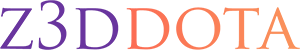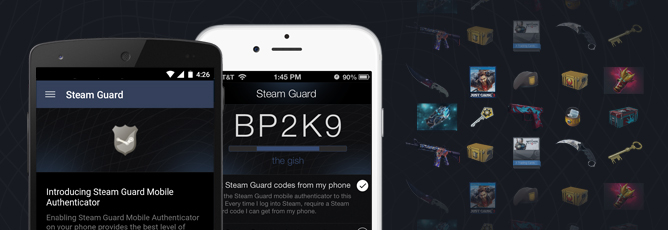How to protect your Steam Account and Inventory
Many customers of z3ddota ask us about account safety and they can be sure that their inventory and account is safe and protected. In this article I will explain how steam guard works and protects you. You will know when it is safe to disable it and when it is better to keep it on.
Importance of account safety
First, let’s decide what we mean by ‘account safety’. Basically, we mean that the account is protected against any possible attack to steal or change account data, steal or transfer in-game items from inventory. There are some malicious soft and phishing websites which can steal steam account. I won’t stop on this part as it is connected more to IT security and the ways you should protect your account. I will cover only steam client settings that will help you to protect your steam account.
What is Steam Guard?

Let’s start from the basics. Steam guard is simply an additional level of security of your account. The first level is your login/pass and second level is steam guard. You will need to enter a special code which will be sent to your email or mobile phone. By entering it steam will confirm it is a legit login and will give access to all steam account features.
This always causes huge mislead to many gamers when we ask them to disable steam guard as they suspect something shaddy from us. If that’s a second layer of security why should you disable it, right?
Steam guard restrictions
The truth is that steam guard gives access to some options for your account. Mobile steam guard allows you to trade or send gifts in games (in DotA 2) without restrictions – you can send the trade without any delay or gift to an account that was recently added as a friend. That happens because steam trusts you and gives you all access.
Email steam guard allows you to trade with some restrictions and allow you to send gifts only to at least one year old friends from your list. That makes it better if you share your account with someone, right?
However, if you fully disable steam guard then steam will block any option to trade or gift items. Also you won’t be able to access the community market. It means that anyone who logs in your account without a steam guard won’t have any ability to trade, sell or gift any item from your inventory. That makes this option the best and the safest one if you share your account with someone.
What is a family view?

Family View limits an account’s access to a subset of its content and features like ‘settings’ without PIN. It means that anyone who logs your account will need to enter a PIN to access some parts and features of your account. You can set your family view PIN and set features or games you want to protect with it.
100% steam account protection
To sum it up, in order to protect your account from ‘random’ people, a steam guard is a good and correct way to protect it as it won’t give a chance to log in without special second layer code.
However, if you plan to share your account with someone like booster you need to disable it in order to restrict some features and parts of your account like trades, market and gifts. That will give an opportunity to freely access your account but won’t give a chance to harm it. Booster will be able only to play on such account.